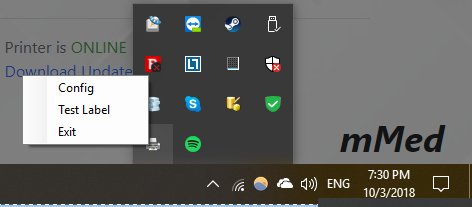Your printing application requires an update to get the latest functionality. Please see the below steps in order to install the printing software
-
Close the currently running software (if it is running). There will be a printer icon in the system tray
(bottom right corner where the system clock is, you might have to expand it by clicking the up arrow).
Right click the printer icon and click "Exit"
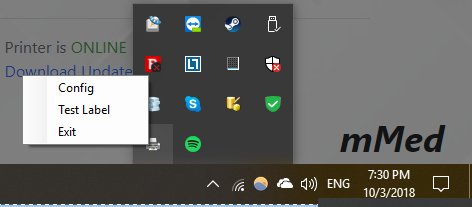
-
Please click here to download the new verison of the application
- Once the download finished, start the application that has been downloaded - The download will be in your Downloads folder
- Follow the instructions to install the application
- After the install finishes, please check on your Desktop for the application "mStore Printer"
- Double click the shortcut and the application will start up
- Printer status on the website should change to "ONLINE"
Please click here to download the application